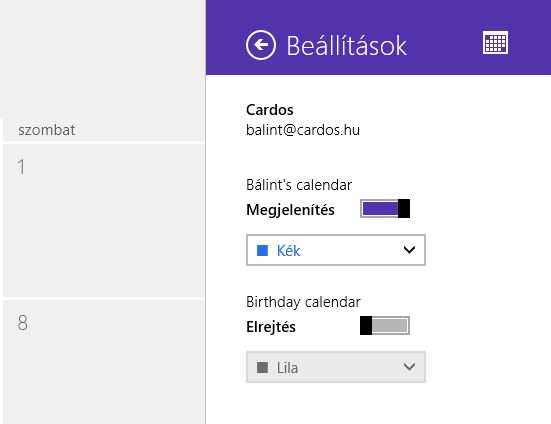IPv6 is here!
We've successfully upgraded all network equipment and software to make out services IPv6 ready. From now on, all our services are reachable with under both protocols.
Net->OpenSSH Admin->CygrunsrvAll other prerequisites will be selected automatically. 3) Run Cygwin terminal as administrator 4) Run the command
ssh-host-config -y5) Create a unique windows user for uploads with Server Manager 6) To let Cygwin 'see' the new user, run:
7) Create /home/newuser/.ssh folder, and upload / generate keys for the new user. Don't forget authorized_keys from the repository. 8) Login as the new user, and run the following:mkpasswd --local>/etc/passwdmkgroup --local>/etc/group
chmod 700 .ssh chmod 600 .shh/authorized_keys9) Edit /etc/sshd_config (I usually use the following settings):
Port 22 AuthorizedKeysFile .ssh/authorized_keys PasswordAuthentication no PermitEmptyPasswords no UsePrivilegeSeparation sandbox10) Restart sshd via mmc -> Services